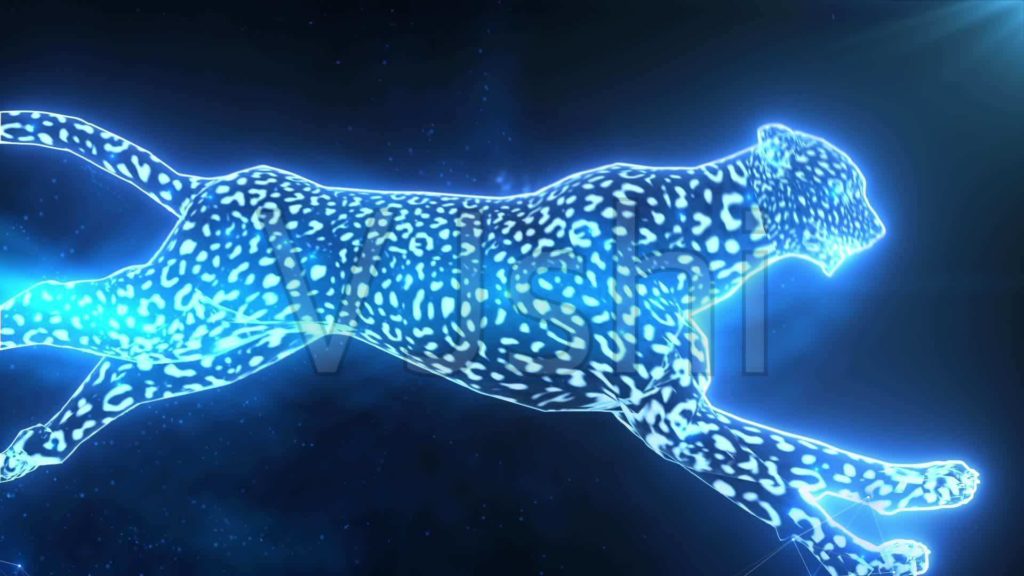WP Super Cache

Overview:
WP Super Cache is a free WordPress plugin for cache clearance of your website. It is easy to use and super fast to generate static HTML files from the dynamic WordPress blog. The plugin offers 3 different options to improve the loading time and performance of your website. They are: using a mod-rewrite, serve static page using PHP, and legacy caching. You can choose any type of caching as per your requirement from the advanced settings area. Additionally, you can make your caching more flexible using the scheduler to manage the deletion and re-caching at a certain interval of time.
Features:
- Scheduler to Clear Cached Pages at Certain Interval
- CDN Supported
- Page Compression and Dynamic Caching Option
- Notification Emails for Garbage Collection Progress
- Rest API End Point to Access Settings
Pros:
- Easy to Setup and Use
- Page Compression and Dynamic Caching
- Caching for Mobiles
Cons:
- No Caching for Logged In Users
Pricing:
- Free
WP Fastest Cache

Overview:
WP Fastest Cache is a freemium WordPress cache plugin that includes all the options for clearing cache and boosting the speed of your website. It uses mod rewrite to create static HTML files from the dynamic WordPress blogs to decrease the loading time of your website. Additionally, the plugin also offers cache timeout features to delete all the cache files and deliver a fast browsing experience to your visitors.
Features:
- Uses Mod-rewrite
- Deletes Cache Files When Post/Page is Published
- Supports CDN and SSL
- Separate Cache Option for Mobiles and Logged In Users
- Cache Timeout for Specific Period
Pros:
- Separate Cache Options for Mobiles
- Cache Timeout for Specific Period
- There’s a free version.
- The premium version gives you lifetime updates, which makes it quite affordable.
Cons:
- Does Not Support Multi-Sites
Pricing:
- Free Version: $0
- Premium Version:
$49.99 for one site $125 for three sites $175 for five sites
W3 Total Cache

Overview:
W3 Total Cache is one of the best WordPress plugins to improve the SEO and user experience of your website by decreasing its loading time. It uses file minification and GZIP compression to minimize the amount of loading speed of your web pages. The settings area of the plugin is divided into 16 pages for making it easier to customize the cache settings as per your requirements. Besides, the plugin also supports Content Delivery Networks and is compatible with Cloudflare.
Features:
- Wide Range of Customization Options
- Supports CDN, Minification, and GZIP Compression
- Import Attachments Directly Into Media Library
- Multiple Security Features
- AMP and SSL Supported
Pros:
- Wide Range of Customization Options
- Allows User to Export Settings
Cons:
- Vast Customization Options can be Overwhelming for the Beginners
Pricing:
- Free Version: $0
- Premium Version: $99
WP Rocket

Overview:
WP Rocket is the most powerful web performance plugin in the world. It will instantly reduce your load time and boost your Google PageSpeed and Core Web Vitals scores. No coding skills needed. WP Rocket includes built-in integrations for some plugins and hosts that the others doesn’t offer. For example, if you use WooCommerce, Easy Digital Downloads or other eCommerce plugins, WP Rocket will automatically configure itself to exclude the cart and checkout pages. WP Rocket also has partnerships with some managed WordPress hosts that let you use it even if your host blocks most caching plugins.
Features:
- WP Rocket now offers its own CDN called RocketCDN, but it costs an extra $7.99 a month.
- Built-in integrations for some plugins and hosts.
Pros:
- Easy to use. The interface is especially user-friendly.
- It has out-of-the-box compatibility configurations for more plugins.
- It also has special integrations with some popular hosts.
- Offers an unlimited site license.
Cons:
- Doesn’t offer a free version.
- You need to renew your license after the first year to continue receiving updates at a 30% discount.
Pricing:
| $49 for one site | $99 for three sites | $249 for unlimited sites |
Wrapping Up
Well, we can say that all 3 of the WordPress plugins are equally capable and proficient enough for building a dynamic website. However, it boils down to your skill level and website to choose the best one for your WordPress website. If you are looking for a cache plugin that provides you with tons of customization then, you can go for W3 Total Cache as it comes with a wide number of options for cache clearance. However, if you are looking for simplicity and minimal options then, you can go for WP Fastest Cache. Also, if you want to try out a cost-effective cache plugin for your website then, you can go for WP Super Cache.
I’d give the edge to WP Rocket as the ‘best’ plugin, because it had better performance numbers and is more user friendly — especially for casual users. I think the well-designed interface, plus the built-in plugin/host integrations to avoid caching issues, makes it super easy to use.